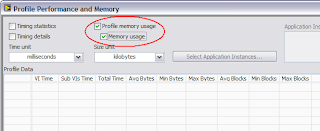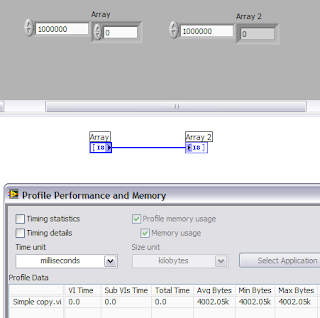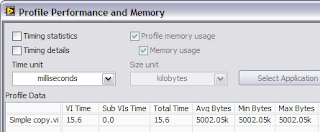A series of "interesting" events have conspired to keep me away from my blog lately, so I decided to write about something "juicy" to start things back up. (Where "juicy" means "controversial for people who have been using LabVIEW for more than five or so years". ;-)
In January of 2002, I posted a message to the Info-LabVIEW mailing list to help a LabVIEW user solve a problem with his serial I/O. Near the end of my posting, I inserted the following text...
I will again encourage people to use VISA for all future serial port development. At some point, I would like to see the "serpdrv" VIs go away. (And since I'm the decision-maker on this, it'll probably happen. :-)
And thus began an outpouring of support for this little thing we call "serpdrv".
It's also the day that I started an internal document called "La Mort du Serpdrv", to start my plan to remove "serpdrv" from LabVIEW. You can construe the existence of this document a couple of ways. Some might consider it our battle plan to kill off the feature. I personally considered it a place to gather user feedback, document shortcomings and features of serpdrv, and come up with a plan to strengthen our other options for serial I/O so that removing serpdrv would be easier.
The Birth of Serpdrv
LabVIEW 1 and 2, as many of you recall, were only available on the Apple Macintosh. Macs had RS-422 serial ports, disguised as the "modem" and "printer" ports. They were quirky not only from a hardware perspective, but also from software. On the old Macs, you used the "Device Manager" to talk to the serial drivers named ".Ain", ".Aout", ".Bin", and ".Bout". Inside Macintosh described the data structures for the driver and how to get the serial port to do all the right things.
In LabVIEW, we created some low-level primitives for this Macintosh Device Manager. We then built the serial VIs on top of the Device Manager primitives. (And as I recall, we built GPIB and DAQ VIs on top of those same Device Manager primitives to get to our own devices.)
When we ported LabVIEW to Windows and SunOS, we needed to invent a cross-platform approach to serial I/O. Every platform did something completely different, so we made a decision not unlike many other decisions of the day: Let's make everything look like a Mac.
So, we invented a Device Manager for LabVIEW for Windows and Sun that looked like the Apple Device Manager. Then we intented Macintosh-like "drivers" that plugged into our new proprietary device manager. Constrained by the Windows 8.3 filenaming conventions of the day, we used the names "serpdrv", "gpibdrv", and "daqdrv" for those low-level drivers.
And that's how things stayed for the next several years. Our GPIB and DAQ support eventually switched to more modern technology. Serpdrv, however, remained. We'd fix the occasional bug, but the overall structure of serpdrv stayed the same.
And Then There Was VISA...
Around the time of LabVIEW 4.1 and 5.0, NI-VISA came into existence. Among other things, VISA could read and write to serial ports and the GPIB. At first, it wasn't as good at serial I/O as "serpdrv", and it wasn't as good at GPIB as our NI-488.2 driver. What VISA had going for it is that it was a combined API layer that made serial and GPIB devices look nearly the same. Since many hardware devices had both GPIB and RS-232 options, we could write a single instrument driver with VISA, and it would work regardless of the I/O option in the device. (And the benefit continues to this day with USB- and LAN-based instruments.)
Around the LabVIEW 5 and 6 timeframe, I became the manager of the part of LabVIEW that was responsible for all the forms of I/O. Among many other things, I was responsible for "serpdrv", and I was responsible for ensuring that VISA worked well in LabVIEW.
Even then, "serpdrv" was legacy code that only one person (not me) really understood. I remember investigating a problem where hardware flow control didn't work. The code to handle flow control clearly didn't match what Microsoft said it should. So I changed it. But that broke something else. This is where I start to question whether we need two ways to do serial I/O in LabVIEW.
Making VISA better
So I put out a challenge to the VISA group... "Remove the barriers that keep VISA from replacing serpdrv."
VISA already had a lot of things going for it. It was a better API for LabVIEW. It had more features, such as control over individual hardware lines. It also had fewer bugs—for example, hardware flow control worked. On the other hand, it was slower and bigger.
The NI-VISA group responded to the challenge. The speed problems were caused by extra threading overhead in the driver. It didn't take long for VISA to be faster than "serpdrv" for serial I/O. They also created a small VISA serial runtime that the LabVIEW Application Builder could use for deployment. It wasn't as tiny as "serpdrv", but it was a big improvement over the tens-of-megabytes for the full VISA driver. And then we had to work through some VISA licensing issues so that LabVIEW users could freely distribute applications that used the VISA serial runtime.
What our customers didn't see was a lot of internal discussion and angst. Besides feedback from external customers, we also had feedback from our own FieldPoint group. They had industrial controllers with very limited processing and memory capability. Switching to VISA was a bigger deal for them than for most of our external customers.
And "serpdrv" disappears...
By LabVIEW 7, VISA had improved and I decided that we could proclaim that it was good enough that we could deprecate "serpdrv". We created a set of compatibility VIs that presented the old API, but it was built on top of the VISA functions. Many people did not notice. Some did, leading to another round of commentary on Info-LabVIEW.
It didn't take long for somebody to figure out that the old "serpdrv" VIs would still work in LabVIEW 7. This gives our customers an "out" if they absolutely don't want to use VISA for serial I/O. While not supported (or even tested), they should still work in LabVIEW 8.x, too. That's because the mysterious Device Manager primitives are still in LabVIEW. But that won't always be the case, and I can announce to you today that we'll remove the Device Manager interface in a future version of LabVIEW. I don't know when, but it's going to happen.
Moving on...
So I want you to realize that we do agonize over changes like this. Before we started, VISA was in many ways superior to the old serial VIs. Not satisfied, we put in a substantial amount of additional effort to make it better still. I still look back over my shoulder to see if I've missed something, but I'm confident that "serpdrv" won't be coming back.